In the Bad News interactive game, I ended up with a score of 7,527 followers. I thought the game was a little confusing at first. Once I got the point of the game and what it was trying to accomplish, I found the process quite entertaining. If I were to improve the game in any way it would be to give a short explanation of what the intent of the game is because I didn’t exactly understand that I was aiming to grow my following right away. As for the multiple media learning principles that it followed, I believe the game used the spatial contiguity principle well. The space in between the texts and visuals on the screen were beside each other which grouped all the relevant information together. This made it easier for me to follow along to and process all the information. The game did not follow the signaling principle as it wasn’t extremely clear what to pay attention to on-screen. There was a lot going on with lots of changing information.
For my sketchnote assignment, I tried to group together the key elements of the article we were sketching. Doing so followed the coherence principle as I left out the distracting and irrelevant information from the article that did not need to be included. Sketchnoting is definitely a helpful thing to do in school as it forces you to summarize and visualize what you are reading. Physically putting information down on paper will activate your brain and speed up the learning process.
In EDCI 337 we constantly follow short demonstrations followed by class discussions. We also work on group projects and do peer reviews for our blog feedback assignments. These are all examples of active learning methods.
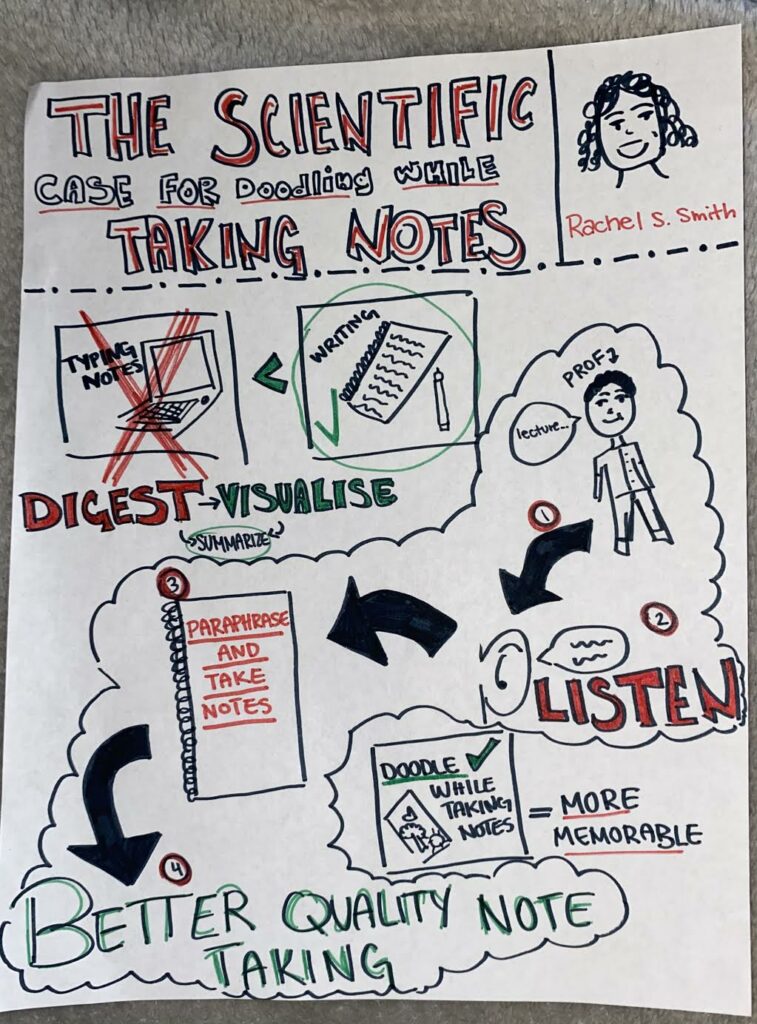
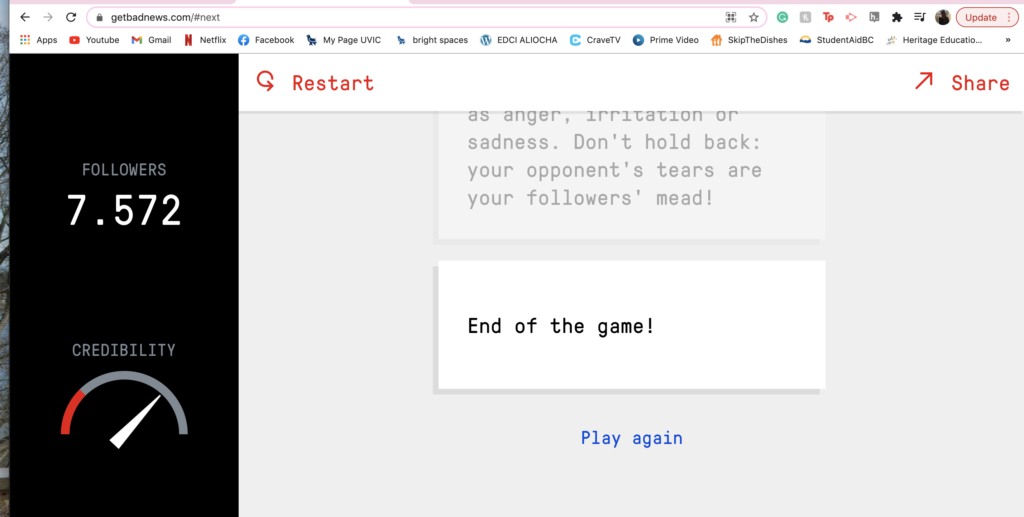




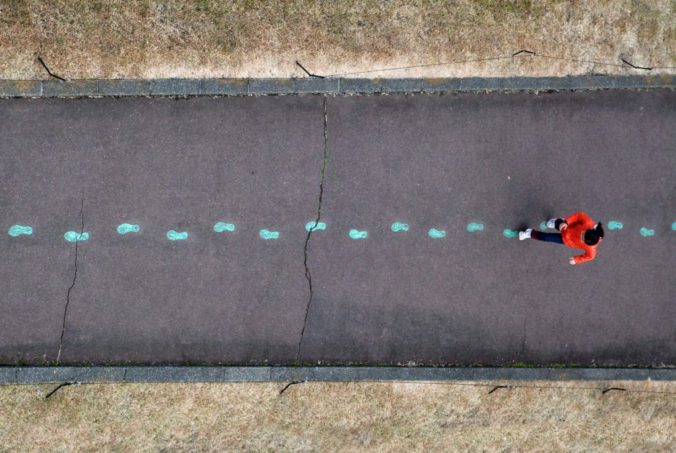
Recent Comments